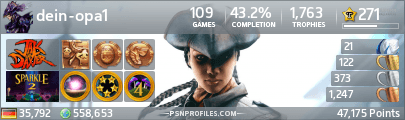Character Model Requests
Moderators: ObscureMemories, Love2Raid
- Jason Todd Voorhees
- Posts: 17
- Joined: Sat Nov 04, 2017 5:22 pm
- Custom Rank: Serial Killer
- Location: Camp Crystal Lake
- Contact:
Re: Character Model Requests
Friday the 13th the Game <- Re-Model/Update request.
Part 7 Jason=Corrupted Files
Part 2 Jason=Won't Upload/Corrupted Files.
Part 8 Jason=Corrupted Files.
Savini Jason=Corrupted Files.
Part 3/6/Uber Jason is all working the rest aren't.
Part 7 Jason=Corrupted Files
Part 2 Jason=Won't Upload/Corrupted Files.
Part 8 Jason=Corrupted Files.
Savini Jason=Corrupted Files.
Part 3/6/Uber Jason is all working the rest aren't.
Where to find me! <- F13/Horror Fans mostly!
Re: Character Model Requests
I tried to do the models myself, but I can't, so I'll ask who would make them? 
Fatal Frame 5
- Ouse Kurosawa (human)
- Kazuya Sakaki
I would also send the files because I have them. xD
It would be really great if someone could do it. I've asked everywhere, but unfortunately nobody wanted to help me so far.
Fatal Frame 5
- Ouse Kurosawa (human)
- Kazuya Sakaki
I would also send the files because I have them. xD
It would be really great if someone could do it. I've asked everywhere, but unfortunately nobody wanted to help me so far.
Re: Character Model Requests
i'm looking for the tiger striped raptor from Jurassic Park, i know there's mods for JW Evolution but i want this beautiful skin in XPS


-
chancehusky
- Posts: 1
- Joined: Tue Dec 25, 2018 10:08 am
- Custom Rank: Observer
Re: Character Model Requests
Not sure if this a request that can be made or not so I'm just going to ask, has anyone ever made XPS ports of the Soulcalibur II HD models?
Re: Character Model Requests
https://deadoralive.fandom.com/wiki/File:C_089_10.jpg
Can somebody port(again) this Mila model?
As i know FallingAlyx made her but he closed own Deviant Art account, Ive been seaching at someone else but no sucess.
Can somebody port(again) this Mila model?
As i know FallingAlyx made her but he closed own Deviant Art account, Ive been seaching at someone else but no sucess.
Re: Character Model Requests
hello, please help me with Eileen from virtua fighter.
-
The_Chronicle_GER
- Posts: 65
- Joined: Wed Aug 15, 2018 8:50 pm
- Custom Rank: Hunter with a dragon
Re: Character Model Requests
Hello there,
I need some help! I tried making a model of the Metin2 warrior (male) with the silver Avalon Armor costume (see: Avalon Armor in the German wiki of Metin2 - there are some images provided) and want to know if I did everything right. I can also provide the source files, if needed.
When that is clear, I also need a helping hand getting the bones into this model and then porting it to XNALara. For some reason my attempt of doing this gets loaded in the posing studio, but the graphics remain empty.
Send me a DM/PM on here if you're willing to help. Any help is greatly appreciated!
I need some help! I tried making a model of the Metin2 warrior (male) with the silver Avalon Armor costume (see: Avalon Armor in the German wiki of Metin2 - there are some images provided) and want to know if I did everything right. I can also provide the source files, if needed.
When that is clear, I also need a helping hand getting the bones into this model and then porting it to XNALara. For some reason my attempt of doing this gets loaded in the posing studio, but the graphics remain empty.
Send me a DM/PM on here if you're willing to help. Any help is greatly appreciated!
Re: Character Model Requests
How are we to pinpoint what you're doing wrong, if we don't even know your converting process, zero info covered. What's the game's engine? What programs do you use? In what formats you get your files? Are raw sources rigged? Have you used XPS material editor before? You know, the basics? No need for DMs, converting is not some sorta secret.
Wait, do you use XNALara or XPS, because that's a huge difference.
Wait, do you use XNALara or XPS, because that's a huge difference.
-
The_Chronicle_GER
- Posts: 65
- Joined: Wed Aug 15, 2018 8:50 pm
- Custom Rank: Hunter with a dragon
Re: Character Model Requests
The game engine is the Granny Studio (see: List with all granny customers, Metin2 is listed as the third-to-last entry) - the resource files are packed in .eix/.epk files. When extracting those files with a file extractor, I'm getting .dds files (which are the textures) and .gr2 files (which are the models). After that, I searched in those files for the needed model/texture files: The model consists of two model files (one is for the body, which includes the face, and the other is for the hair) and three texture files (one each for body, face and hair). Then I used 3dsMAX7 (via scripts) to rig the raw sources and convert them into an static 3d object as one model and then used Blender to bring textures and model together (the textures are also converted into .tga format already, since appearently XNALara - which I'm using - can't read the .dds files). I also figured out a mistake I made: I linked the .dds textures to the model, although that should be the .tga ones. That mistake is fixed now, but the model still doesn't show up in XNALara appropiately - the posing screen stays empty, although the control window gets some data inserted. The only thing I'm missing now are the bones in that model to make it poseable.Ems wrote:How are we to pinpoint what you're doing wrong, if we don't even know your converting process, zero info covered. What's the game's engine? What programs do you use? In what formats you get your files? Are raw sources rigged? Have you used XPS material editor before? You know, the basics? No need for DMs, converting is not some sorta secret.
Wait, do you use XNALara or XPS, because that's a huge difference.
Now to find the fails in that thing... Either I'm blind or I don't have the knowledge to find them, since this is the first time I'm doing this... If there are some fails in it, where are they located?
Re: Character Model Requests
Viewport is empty, because the model file isn't properly set up along with its materials, but:
first, dump XNALara, get XPS (11.8 is last version, look it up on deviantart);
second, "and still donÔÇÖt have any clue on where I failed while trying to rig the model"
uh... "Then I used 3dsMAX7 (via scripts) to rig the raw sources and convert them into an static 3d object"
Possibly here?... Forget about obj and use XPS native format(s) if you can, if not, anything that is not obj. FBX, Collada, for example. (*)
third, forget about applying materials on Max/Blender level, they won't carry over, because XNALara/XPS has its own specific materials (render groups, you will have to learn about them). Back in the XNALara days, the raw model format (mesh.ascii) had to be edited by hand for that in normal text editor, still can be, but now XPS has handy built in material editor and few other tools to finalize your models.
If you have a dedicated Max importer for granny meshes, chances are they are already rigged, along with a skeleton, can you verify that again? The description I found by hitting some keywords in google DOES say "GR2 Skeleton and Animation import Plugin (3ds Max / GMax)". Another description in one of the tutorials (for NWN though) I found is ".gr2 contains model and bones". (**)
If they aren't, look for someone to rig them for you or start learning to rig, get mixamo fuse for most basic auto rig, dunno, barely any of us hobbyists can do that, because it's the most difficult thing to do.
If they are rigged (or even not, but you still want to get them into XPS anyways), get XNALara script for Max, done by Mariokart64, on tombraider forums (may be somewhere here too, don't remember). I worked with it on some ancient (2009?) Max version, but since I stopped using Max in favor of Blender 2.79 years ago (which has a newer and better XPS import/export script btw), I dunno of any development and compatibility since then. Or, in case that doesn't work, you can also always export from your Max in any capable format that Blender will open (fbx being most common), and convert to XPS from there.
(*) script for Max can export as .mesh or mesh.ascii as far as i remember. Blender script does that and more. XPS is compatible with files exported via Mario's script, XNALara isn't compatible with anything prepared for XPS. Again, dump XNALara.
(**) I don't even remember how Max's viewport looks like or what the options were, so don't ask me anything about it.
My suggestion is, import all your model parts to max, select all, export to either xps format or FBX if you cannot, then convert FBX to xps from Blender or Noesis. If for some reason you can't do that, export each part as any XPS format/fbx, load them all in Blender, connect armatures and parent them with parts accordingly, then export to XPS. Check if the results can be posed and how. Then, it's the polishing and texturing part.
first, dump XNALara, get XPS (11.8 is last version, look it up on deviantart);
second, "and still donÔÇÖt have any clue on where I failed while trying to rig the model"
uh... "Then I used 3dsMAX7 (via scripts) to rig the raw sources and convert them into an static 3d object"
Possibly here?... Forget about obj and use XPS native format(s) if you can, if not, anything that is not obj. FBX, Collada, for example. (*)
third, forget about applying materials on Max/Blender level, they won't carry over, because XNALara/XPS has its own specific materials (render groups, you will have to learn about them). Back in the XNALara days, the raw model format (mesh.ascii) had to be edited by hand for that in normal text editor, still can be, but now XPS has handy built in material editor and few other tools to finalize your models.
If you have a dedicated Max importer for granny meshes, chances are they are already rigged, along with a skeleton, can you verify that again? The description I found by hitting some keywords in google DOES say "GR2 Skeleton and Animation import Plugin (3ds Max / GMax)". Another description in one of the tutorials (for NWN though) I found is ".gr2 contains model and bones". (**)
If they aren't, look for someone to rig them for you or start learning to rig, get mixamo fuse for most basic auto rig, dunno, barely any of us hobbyists can do that, because it's the most difficult thing to do.
If they are rigged (or even not, but you still want to get them into XPS anyways), get XNALara script for Max, done by Mariokart64, on tombraider forums (may be somewhere here too, don't remember). I worked with it on some ancient (2009?) Max version, but since I stopped using Max in favor of Blender 2.79 years ago (which has a newer and better XPS import/export script btw), I dunno of any development and compatibility since then. Or, in case that doesn't work, you can also always export from your Max in any capable format that Blender will open (fbx being most common), and convert to XPS from there.
(*) script for Max can export as .mesh or mesh.ascii as far as i remember. Blender script does that and more. XPS is compatible with files exported via Mario's script, XNALara isn't compatible with anything prepared for XPS. Again, dump XNALara.
(**) I don't even remember how Max's viewport looks like or what the options were, so don't ask me anything about it.
My suggestion is, import all your model parts to max, select all, export to either xps format or FBX if you cannot, then convert FBX to xps from Blender or Noesis. If for some reason you can't do that, export each part as any XPS format/fbx, load them all in Blender, connect armatures and parent them with parts accordingly, then export to XPS. Check if the results can be posed and how. Then, it's the polishing and texturing part.