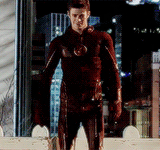But there are 2 problem I cannot figure it out

Here' s Alpha channel in PhotoShop
Obviously,it's not correct

Model don't have long hair, I guess that's physic part so I can't get it
So,how to fix Alpha channel
And How to get physic parts from KOEI games?
Thank you!