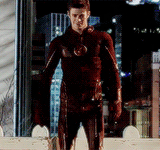Cannot load .mesh.ascii!
Moderators: ObscureMemories, Runa, Love2Raid
- Meganmi
- Posts: 28
- Joined: Sat Jun 13, 2015 10:33 am
- Custom Rank: TTG Porter
- Location: Australia
- Contact:
Cannot load .mesh.ascii!
Lately, the models that I convert to .mesh.ascii in 3DS Max just fails to open in XNALara XPS. It gives off an error, specifically: "Cannot load this ascii file"
I'll upload one if you guys can take a look on it, if possible.
mesh.ascii dl
I'll upload one if you guys can take a look on it, if possible.
mesh.ascii dl

- semory
- Site Admin
- Posts: 7755
- Joined: Sat Aug 04, 2012 7:38 pm
- Custom Rank: Kitty pu tu tu lay!
- Location: Torrance, CA
Re: Cannot load .mesh.ascii!
Code: Select all
2 # meshes
26_01-Default_1.0
1 # uv layers
3 # textures
Jax_Y1_Diff.tga
0 # uv layer index
0 # uv layer index
Jax_Y1_Norm.tga
0 # uv layer index
- Meganmi
- Posts: 28
- Joined: Sat Jun 13, 2015 10:33 am
- Custom Rank: TTG Porter
- Location: Australia
- Contact:
Re: Cannot load .mesh.ascii!
So does that mean I missed something while I was mapping the model in 3DS Max?semory wrote:There is a blank line for "filename" in the texture list for both meshes.Code: Select all
2 # meshes 26_01-Default_1.0 1 # uv layers 3 # textures Jax_Y1_Diff.tga 0 # uv layer index 0 # uv layer index Jax_Y1_Norm.tga 0 # uv layer index
Sorry if I don't get what you meant, I'm not the sharpest with codes and all. If i'm wrong, can you explain furthur?

- semory
- Site Admin
- Posts: 7755
- Joined: Sat Aug 04, 2012 7:38 pm
- Custom Rank: Kitty pu tu tu lay!
- Location: Torrance, CA
Re: Cannot load .mesh.ascii!
someone with better knowledge of mario's script should know. RG 26 expects a lightmap.
- Dazzy
- Site Admin
- Posts: 10369
- Joined: Sat Aug 18, 2012 3:15 am
- Custom Rank: WestAllen best ship.
- Location: With Grant Gustin :ggl:
- Contact:
Re: Cannot load .mesh.ascii!
Seems like a texture is missing, there must always be a texture name before "0 # uv layer index"
26_ is Diffuse, Norm Map, Environment map. The space that is empty needs to have a norm map (though thats in place of environment it seems) and then the last spot needs to have an environment map. Although i'm not sure if that's the render group you need.
26_ is Diffuse, Norm Map, Environment map. The space that is empty needs to have a norm map (though thats in place of environment it seems) and then the last spot needs to have an environment map. Although i'm not sure if that's the render group you need.
- semory
- Site Admin
- Posts: 7755
- Joined: Sat Aug 04, 2012 7:38 pm
- Custom Rank: Kitty pu tu tu lay!
- Location: Torrance, CA
Re: Cannot load .mesh.ascii!
oh 26 is env map?
- Meganmi
- Posts: 28
- Joined: Sat Jun 13, 2015 10:33 am
- Custom Rank: TTG Porter
- Location: Australia
- Contact:
Re: Cannot load .mesh.ascii!
I noticed that MKX models have this "Pmsk" textures. And I didn't apply them, is that what is missingDazzy wrote:Seems like a texture is missing, there must always be a texture name before "0 # uv layer index"
26_ is Diffuse, Norm Map, Environment map. The space that is empty needs to have a norm map (though thats in place of environment it seems) and then the last spot needs to have an environment map. Although i'm not sure if that's the render group you need.
with the model?
If so, how exactly do i apply them along with diff and normal maps?

- Dazzy
- Site Admin
- Posts: 10369
- Joined: Sat Aug 18, 2012 3:15 am
- Custom Rank: WestAllen best ship.
- Location: With Grant Gustin :ggl:
- Contact:
Re: Cannot load .mesh.ascii!
Yea Steve xD
Pmsk textures are mask textures, that are for use with minibumps. Environment maps are generally for the metallic look or reflection look, which is why I'm not sure if you need the 26 render group.
Pmsk textures are mask textures, that are for use with minibumps. Environment maps are generally for the metallic look or reflection look, which is why I'm not sure if you need the 26 render group.
- Meganmi
- Posts: 28
- Joined: Sat Jun 13, 2015 10:33 am
- Custom Rank: TTG Porter
- Location: Australia
- Contact:
Re: Cannot load .mesh.ascii!
I suppose the converter I use, will use a preset render group depending on how the mesh is. Though that is how I understand it.Dazzy wrote:Yea Steve xD
Pmsk textures are mask textures, that are for use with minibumps. Environment maps are generally for the metallic look or reflection look, which is why I'm not sure if you need the 26 render group.
Can I just alter the render group through notepad? Like, changing it from 26 to 4?

- Dazzy
- Site Admin
- Posts: 10369
- Joined: Sat Aug 18, 2012 3:15 am
- Custom Rank: WestAllen best ship.
- Location: With Grant Gustin :ggl:
- Contact:
Re: Cannot load .mesh.ascii!
Yes, but then you have to change the textures, it has to go in order of diffuse, lightmap, bump/norm map, spec map.
So it would be:
So it would be:
Code: Select all
2 # meshes
24_01-Default_1.0
1 # uv layers
4 # textures
Jax_Y1_Diff.tga
0 # uv layer index
Jax_Y1_Light.tga (you would have to make a lightmap, for MKX models it will be in the alpha channel of the diffuse, if this is an MKX model)
0 # uv layer index
Jax_Y1_Norm.tga
0 # uv layer index
Jax_Y1_Spec.tga (also have to make this texture too)
0 # uv layer index