Re: problemo ?
Posted: Sun Jul 12, 2015 11:41 am
Hmmm even though this is the case there usually aren't any obvious seams when XPS separates meshes out. This is really odd. 
All of that did absolutely nothing.Runa wrote:The seams are visible if you export a model again from 3DS Max or blender usually... the only way to remove them is to use the "remove seams between mesh parts" option in XPS or directly in Max/blender before exporting afaik.
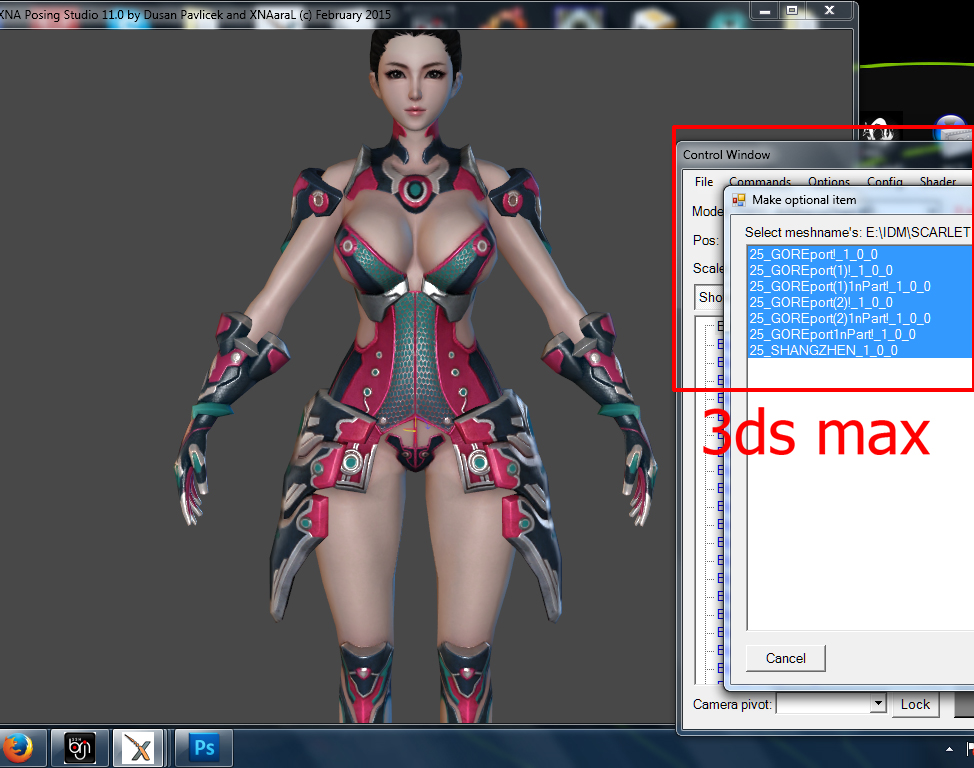
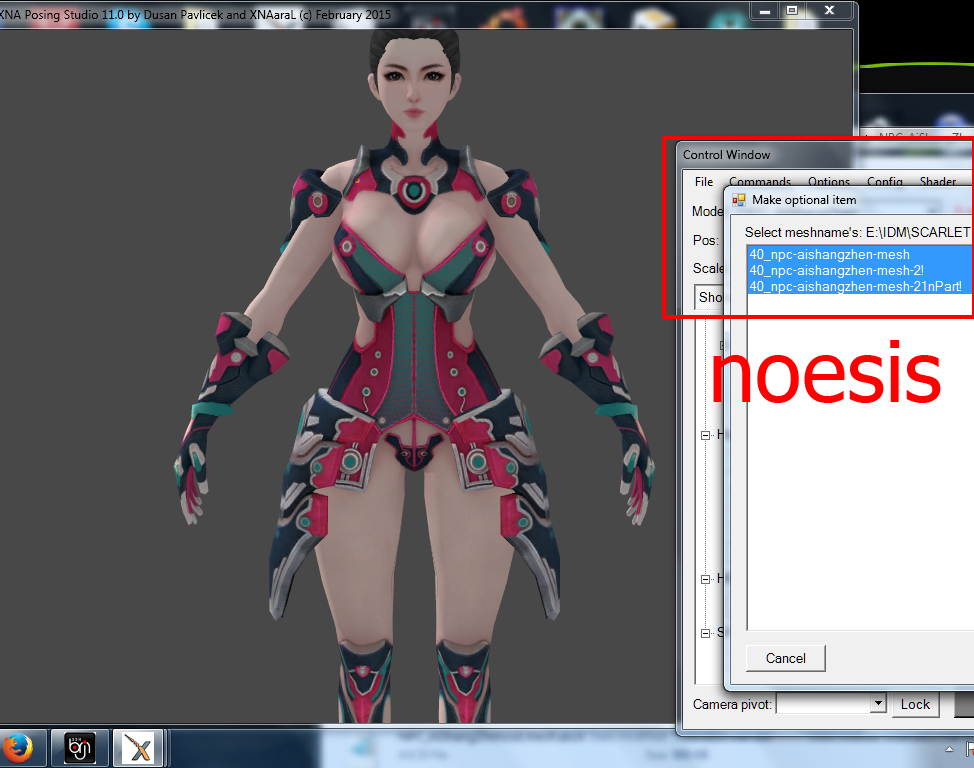
That's weirdRoxasKennedy wrote:All of that did absolutely nothing.Runa wrote:The seams are visible if you export a model again from 3DS Max or blender usually... the only way to remove them is to use the "remove seams between mesh parts" option in XPS or directly in Max/blender before exporting afaik.
If I export the .mesh as .mesh.ascii and try to fix everything in Blender, the seams return back (unless I'm not fixing the seams the right way in Blender)
And I can't use the Remove Seams option in XPS if I imported a .mesh (it seems to be only working for .mesh.ascii, which doesn't have this problem)
Only thing I found that fixes the seams is to disable normal maps, but who tf wants to do that
Yeah, that is exactly what I did.Runa wrote: That's weirdDid you merge all the head parts together, removed seams and export? If so then that is the method I always use.