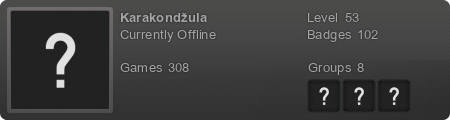QuickBMS/Python Research Thread
Moderators: Runa, Love2Raid, semory
- ObscureMemories
- Moderator
- Posts: 1636
- Joined: Sat Aug 18, 2012 5:38 am
- Custom Rank: I'm a lil' bit Super!
- Location: United Kingdom
Re: I would Love to Learn This...
So you uploaded images of models you didn't extract? but you told people you could extract them 
Re: I would Love to Learn This...
Correct  But I didn't say I extracted them
But I didn't say I extracted them  can we please stay on topic here ?
can we please stay on topic here ?
ObscureMemories wrote:So you uploaded images of models you didn't extract? but you told people you could extract them
Re: I would Love to Learn This...
semory:
ok I was wondering :
I was wondering :
let's assume that a python script loads a model in noesis.
then a maxscript script loads the same model in 3ds max.
the question is :
if you convert from noesis to 3ds max will the quality change or stay the same ? here's an image :
Noesis image :

3ds max Image:

I see there is a very small change in the graphics/quality of the model so the main question here :
so the main question here :
based on your years of experience does the script affect the quality ?
ok
let's assume that a python script loads a model in noesis.
then a maxscript script loads the same model in 3ds max.
the question is :
if you convert from noesis to 3ds max will the quality change or stay the same ? here's an image :
Noesis image :

3ds max Image:

I see there is a very small change in the graphics/quality of the model
based on your years of experience does the script affect the quality ?
- semory
- Site Admin
- Posts: 7755
- Joined: Sat Aug 04, 2012 7:38 pm
- Custom Rank: Kitty pu tu tu lay!
- Location: Torrance, CA
Re: I would Love to Learn This...
No. There is a difference between rendering engines. Noesis I'm pretty sure, uses a much simpler default lighting model.
Re: I would Love to Learn This...
Ohh thankssemory wrote:No. There is a difference between rendering engines. Noesis I'm pretty sure, uses a much simpler default lighting model.
Re: I would Love to Learn This...
semory :
one more thing: do you know how to apply multiply textures into one object In 3ds max ? Its called material ID but I can't even apply 3 textures to a cube
one more thing: do you know how to apply multiply textures into one object In 3ds max ? Its called material ID but I can't even apply 3 textures to a cube
- semory
- Site Admin
- Posts: 7755
- Joined: Sat Aug 04, 2012 7:38 pm
- Custom Rank: Kitty pu tu tu lay!
- Location: Torrance, CA
Re: I would Love to Learn This...
you know how to bring up the material editor don't you? they have buttons you click on to load the images, set properties, etc. i forgot how to assign them though... if i remember right you could just drag and drop the icons in the material editor to over a surface in the viewport window. (i'm too lazy to start my max right now lol). speaking of which, what version are they on now? i'm still using 2012 EDU version.
- semory
- Site Admin
- Posts: 7755
- Joined: Sat Aug 04, 2012 7:38 pm
- Custom Rank: Kitty pu tu tu lay!
- Location: Torrance, CA
Re: I would Love to Learn This...
they've got some really good books on that site i told you about yesterday
Re: I would Love to Learn This...
I have 3ds max 2010  and I don't think you understand what I mean
and I don't think you understand what I mean 
I have a single model with 5 textures but the model only choose 1 texture
but the model only choose 1 texture  Its steve fox from TTT2, I used Merge NMD tools from xentax but here's the result :
Its steve fox from TTT2, I used Merge NMD tools from xentax but here's the result :
This is my model here the textures are not right on the boots :
the textures are not right on the boots :

but look at deronar's steve textures they look fine :
they look fine :

I have a single model with 5 textures
This is my model here

but look at deronar's steve textures

-
RoxasKennedy
- Porter
- Posts: 6322
- Joined: Mon Aug 20, 2012 12:57 pm
- Custom Rank: ßâÜ(ÔòÑ´╣ÅÔòÑßâÜ)
- Location: A house
Re: I would Love to Learn This...
That's because the pants texture is applied to the shoes.
He probably dug deeper into the files to find the correct textures. I had the same problem with King.
He probably dug deeper into the files to find the correct textures. I had the same problem with King.